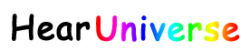If you have hearing loss and love social media, you’ll be pleased to hear the latest news. Twitter recently introduced closed captions for videos on your timeline. You can now access the toggle feature from any device to turn captions on or off.
Twitter Introduces Closed Captions Option
On June 23, Twitter introduced a closed caption toggle button for everyone across web, iOS, and Android platforms.
Digital Trends reported that in December 2021, Twitter added automatic captions to videos that showed only when people adjusted accessibility settings on their phones. “Although they allowed more people to engage with video content uploaded on Twitter, it didn’t help that the captions shut off when users unmute the audio,” the article said. Adding the CC button now gives everyone the ability to better understand videos on the platform.
“Adding the CC button now gives everyone the ability to better understand videos on the platform.”
Read more: Twitter adds captions for voice tweets
How to Use Twitter’s Closed Captions Function

 To turn the captions on a video on or off, select the [CC] button. It appears when you hover over a video. This option, however, is only available for videos with embedded captions. So not all videos will be captioned despite this new feature.
To turn the captions on a video on or off, select the [CC] button. It appears when you hover over a video. This option, however, is only available for videos with embedded captions. So not all videos will be captioned despite this new feature.
“When you use the CC button to turn on captions for one video, captions will stay on for other videos in your timeline that have captions available,” a Twitter representative told Hearing Like Me.
Down the Pipeline
According to Twitter’s Accessibility account (@TwitterA11y), Twitter is exploring live captioning in Spaces as well as closed captions customization.
Follow HearingLikeMe on Twitter.